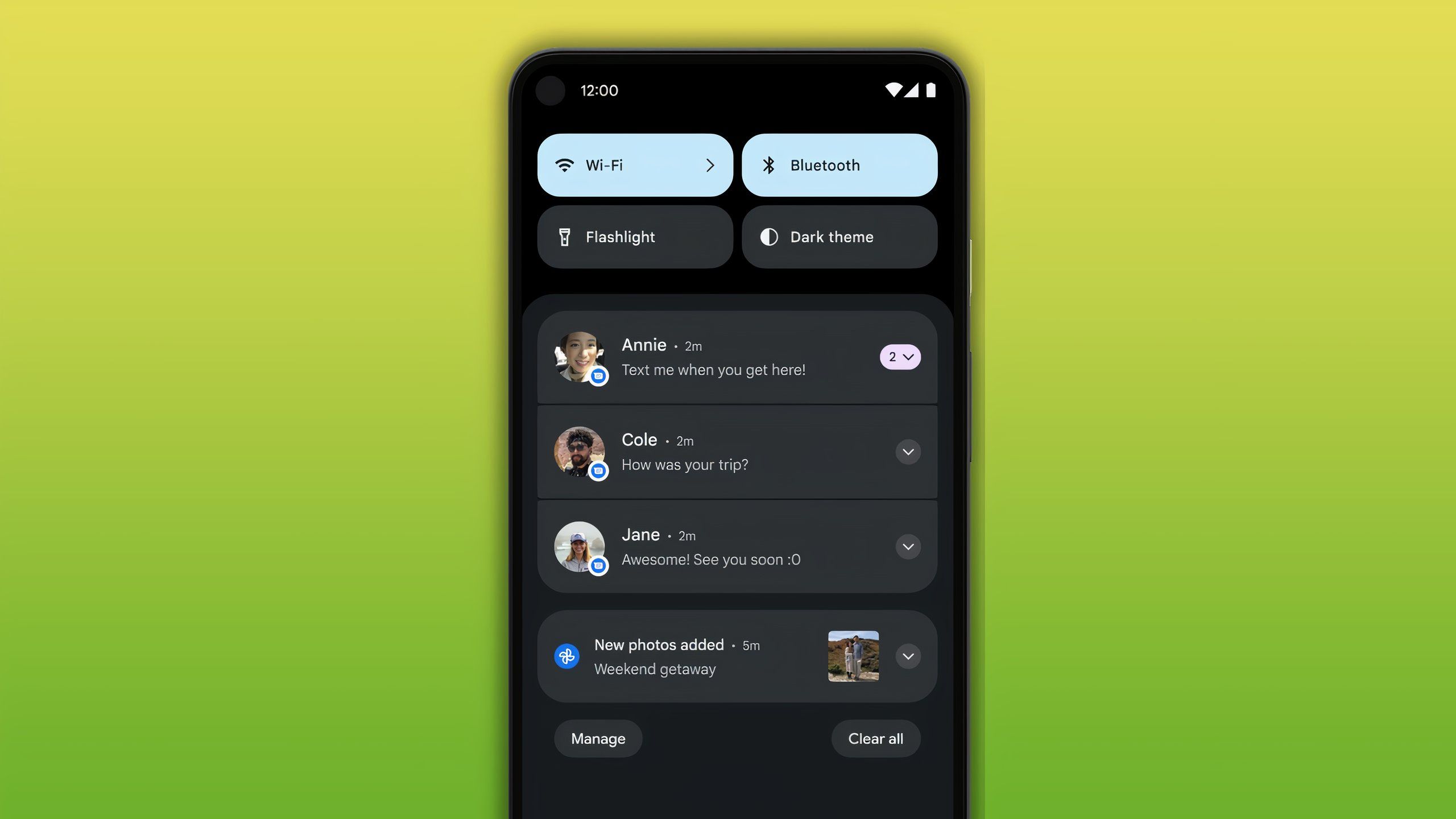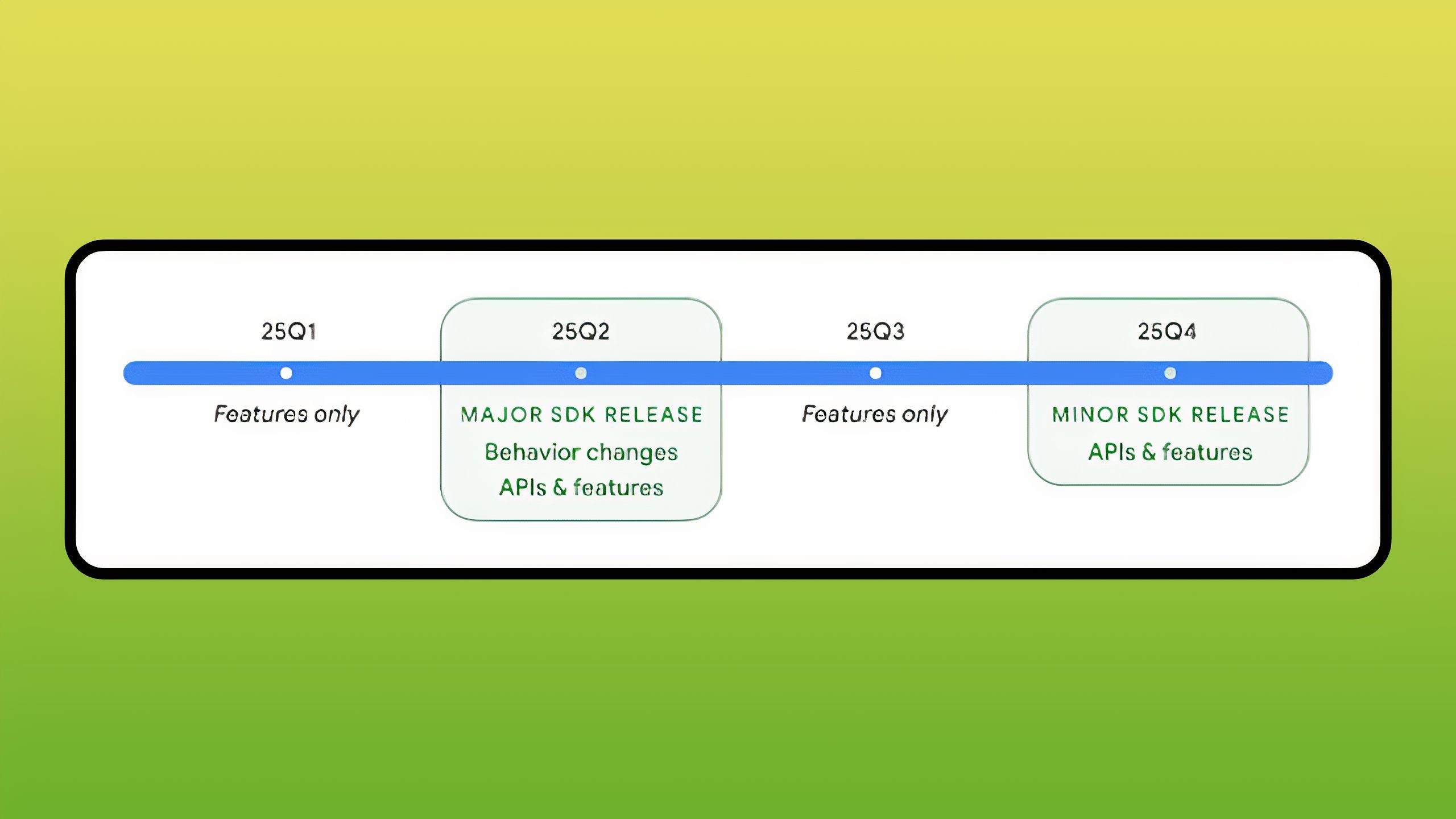Summary
- Google has just dropped the first beta build of its upcoming Android 16 OS software upgrade.
- This year, Google has fast tracked Android 16 development.
- Among several developer-focused additions, this first Android 16 beta release brings with it improved app size scaling, an iOS-inspired Live Updates mode, and more.
Google has officially released the first beta build of its upcoming Android 16 software update, which brings with it a number of notable new enhancements and additions. This first beta has landed following two distinct developer preview builds, which were primarily meant for app testing purposes.
“The first beta of Android 16 is now available, which means it’s time to open the experience up to both developers and early adopters. You can now enroll any supported Pixel device here to get this and future Android Beta updates over-the-air,” says Matthew McCullough, VP of Product Management, Android Developer in a blog post.
We’re still in the early days of Android 16 development, with a finalized release not expected to land until sometime in the summer. With that said, here are the most noteworthy new additions found within this latest beta 1 release.

Related
Forget Android 15: Google’s Android 16 in now officially in preview
With many Android handsets still waiting on their Android 15 update, Google is trekking forward with Android 16 Developer Preview 1.
1 Android apps now play nicer with tablet displays
Google continues its slow march towards large-screen supremacy
Google / Pocket-lint
Ever since the release of Android 12L in 2022, Google has been reorienting its mobile focus onto larger-screened form factors. Google has gone on record stating that it believes Android tablets will play a big role in the future of mobile computing, and the company has since released its own Pixel tablet and Pixel Fold product lines.
With this first beta release of Android 16, Google is continuing its push into larger-screen territory. The company says that on devices with screens larger than 600dp in width, and with apps that target the latest developer APIs, app windows will now automatically resize. A number of behind-the-scenes tools and frameworks have been introduced to help developers smoothly transition and scale their app’s user interfaces.

Related
Google makes it easy to install the Android 16 preview with its online Flash Tool
Google is already working away on its next major Android release — version 16. Here’s how to download and install this early preview on your Pixel.
2 Live updates make their way onto Android
This iOS-inspired feature has already made its way to several third-party Android skins
Google / Pocket-lint
When Apple introduced the world to Live Activities in iOS 16, there was some debate about whether the feature would catch on with developers and users alike. In the years since, we’ve seen these real-time-updating notifications gain popularity, so much so that third party OEMs like Samsung have built their own versions of the feature.
With Android 16 Beta 1, Google appears to have seen the light — the company is introducing its own take on the live notification formula. The company dubs the feature Live Updates, and it describes it as “a new class of notifications that help users monitor and quickly access important ongoing activities.”
If all goes well and app developers jump on board, then it shouldn’t be too long before ride-sharing, food delivery, and navigation apps start to leverage Live Updates on a deep platform level.

Related
These are all the major changes in Android 16’s Developer Preview 1
The first developer preview build of Android 16 is now available — here are the major additions Google is working on with this release.
3 Android’s predictive back gesture gets powered up
Google has been picking away at this quality-of-life feature over the course of several OS releases
Since the very beginning, the Android OS has included a dedicated back function for navigation purposes. In recent releases, Google has attempted to improve the user experience of this back function, by introducing a ‘predictive’ system that shows a preview of the screen you’re being taken to.
This predictive back gesture has been in testing for several months, and until now it has only been available for users of Android’s gesture-based navigation. With Android 16 Beta 1, Google has expanded the feature to also work with the classic on-screen navigation bar. On the surface, this might seem like a rather small addition, but it helps provide uniformity and consistency across the system’s two very distinct methods of user navigation.

Related
Android 16 has a handy new fingerprint unlock feature
A new feature in Android 16’s Developer Preview 2 lets you unlock your Pixel 9 with your fingerprint even when the screen is off.
4 A ton of new developer options are thrown into the mix
Android 16 Beta 1 introduces a variety of developer-focused tools, API changes, and more
Google / Pocket-lint
As is always the case with pre-release software builds, Google has taken the opportunity to introduce a number of additional developer-facing tools in this first beta release of Android 16. These new additions aren’t user-facing, which makes them less interesting from an end-user perspective, but they’re important developments nonetheless.
Without getting too technical, some of these new changes and additions include:
- New accessibility APIs for app developers
- Camera night mode scene detection for more seamless night mode activation across apps
- Improved low-level support for rendering vertical text
- System-level support for the Advanced Professional Video (APV) codec

Related
These 5 lesser-known settings keep me firmly on team Android
The Android OS is brimming with under-the-radar toggles and settings — here are the ones I always make use of on every phone.