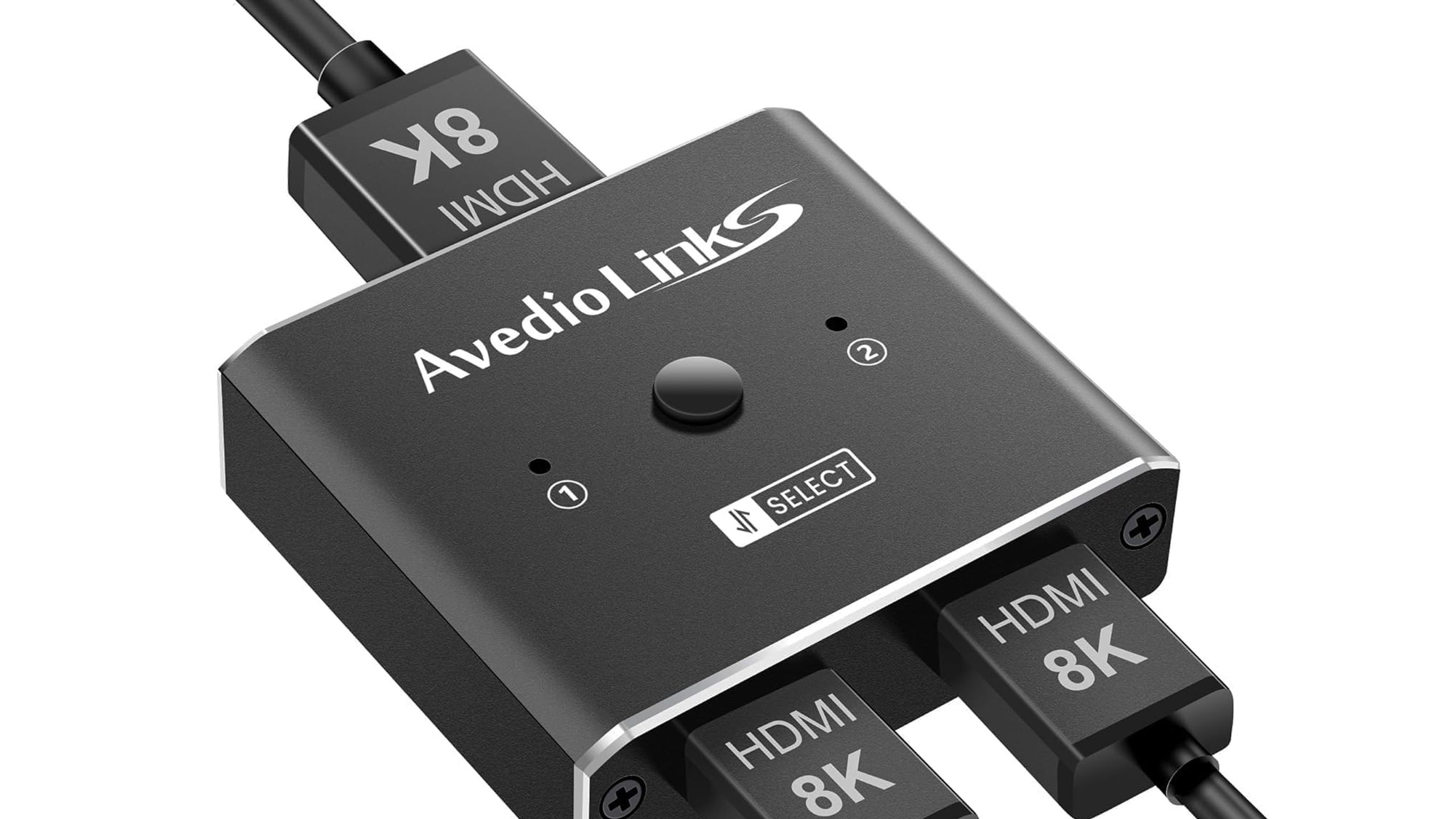Summary
- An HDMI splitter mirrors one input across multiple TVs and/or monitors.
- It’s vital that any splitter support the resolution, audio, HDR, and framerate specs you need.
- Don’t confuse splitters with switches, although some products may combine those functions.
For all the advancements in home AV technology, things can still get pretty complicated. In some ways they’re more complicated than ever — you need to know the difference between HDMI 2.2 and 2.1, for instance, and Apple AirPlay versus Google Cast. Things were often confusing in the 1990s, but at least there weren’t spec revisions for the component jacks on the back of your VCR.
If you’re here, it’s presumably because you’ve heard of the concept of an HDMI splitter, but don’t know exactly what it does. Or perhaps you’ve never heard of one and you’re just curious. Either way, here’s a quick primer on splitters, and why you might want to use one — particularly if you’re involved in the Twitch and YouTube streaming scenes.

Related
Where is Apple’s next-generation CarPlay?
The next-generation of Apple CarPlay is coming, but it’ll be a while before your Honda dashboard looks like a Rivian or a Tesla.
What is an HDMI splitter?
A slightly misleading name
Avedio
While the term “splitter” is apt enough, a better choice might be “mirror” or “duplicator.” Essentially, an HDMI splitter mirrors input from a source device — such as a media streamer, game console, or Blu-ray player — across two or more HDMI outputs. The exact number of outputs is going to depend on the splitter model, but it’s rarely more than four outside of business-oriented products.
It’s important to distinguish between splitters and switches. While they sound similar, a switch is radically different, letting you flip between multiple inputs connected to a single display. It’s possible to combine the two functions into a single peripheral, but be cautious about this when shopping.
An HDMI splitter mirrors input from a source device across two or more HDMI outputs.
Another thing to be aware of is compatibility, since not all splitters are created equal. While many models support 4K, that’s often at 60Hz or less, which may not be enough if you’re a gamer seeking the smoothest possible framerates. You may need to search for a splitter with 4K 120Hz support, or else step your gaming down to 1080p. Likewise, if one of your outputs is an 8K TV, you’ll probably want an 8K-ready splitter. Just don’t expect 8K refresh rates past the 60Hz mark.
Pay attention to audio and HDR formats as well. If you want advanced surround sound options like Dolby Atmos, a splitter needs to specifically support them. As for HDR, some splitters may have an incomplete standards roster, for instance allowing HDR10+, but not Dolby Vision.

Related
The real difference between HDR, HDR10+, and Dolby Vision
High Dynamic Range improves your TV’s image quality, but competing formats make shopping around confusing.
Why would you want an HDMI splitter?
The many niche cases
Unsplash
The average person doesn’t need an HDMI splitter. Most people only have a single monitor or TV in any given room, and even when they do have more than one, duplicating the same image across multiple screens probably won’t be helpful. If anything, it’s more likely you’ll need a switch to manage the broad range of input devices you own.
One reason you might want a splitter is streaming console games to services like Twitch or YouTube. It’s probably better to use the HDMI passthrough feature on your capture card, but if that’s giving your trouble, a splitter may enable a workaround. Obstacles can force streamers to get creative.
You’re more likely to need a splitter in a work scenario, say if external recording is necessary, or multiple people need to see what you’re doing on a computer. You could for example have your laptop’s screen projected to both a desk monitor and a TV, or even a projector system if you’re handling video duties at a concert or presentation.
Hypothetically, a splitter could save money at home by duplicating the content from one media source across multiple TVs. That’s unlikely, though — aside from the cost of the splitter, you’d need to string cables across your home, or else invest in wireless HDMI adapters. The cost of all that would probably outweigh buying multiple add-on streamers, some of which cost less than $50.

Related
Is Alexa’s generative AI upgrade doomed to fail? I hope not
There’s no love lost for Amazon, but someone needs to make AI assistants better.