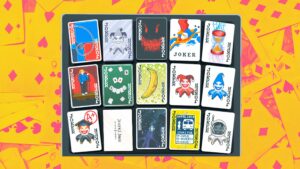Summary
- The ideal laptop size depends on whether you intend to focus on work, travel, or entertainment.
- For work and travel, stay under 16 inches.
- For entertainment, it’s best to pick 15 inches or larger, though 14 inches may be preferable in some circumstances.
It’s easy to get swept up in ports, performance, storage, and battery life when you’re shopping for a laptop, and that makes sense — those things should be top priorities. It’s possible to work around a small display, whereas an obsolete processor could leave you unable to run the apps you want. A cheap laptop isn’t really cheap if you need to replace it within a year.
Size shouldn’t be at the bottom of your priority list, though. It can have a huge impact on the usability of a laptop, depending on how and where you plan to use it. Even people with a $5,000 budget shouldn’t automatically buy an 18-inch behemoth.

Should you get a laptop, desktop, or handheld for PC gaming?
The answer involves your budget and lifestyle.
What size laptop should I get for work or travel?
Put your decision to the pain-point test
If you’re planning to take a laptop on planes, trains, or personal EVs on a regular basis, you should automatically prefer something sized 16 inches or less, such as a MacBook or a Dell XPS 15. Anything bigger tends to be cumbersome to pack and unpack, especially since most bags and laptop sleeves aren’t built for it. Take it from me — my work machine is a Razer Blade 17, and I avoid taking it on flights whenever possible. It barely fits in my carry-on, and I’ll inevitably slow down security lines at the airport.
Additionally, large screens translate into a larger footprint in general. There’s no way I could fit my Blade on a plane tray, and even a coffee shop table can feel a little small. If the ability to work anywhere at anytime is essential, it may be wisest to get a 13- or 14-inch laptop, and pair that with a small portable LCD when you need extra screen space.
If your laptop is only ever going to stay at home, or commute to an office by car, size may be irrelevant.

The 7 must-have tech tools for travel I always keep in my bag
If your philosophy is to travel light, these are the seven tech tools that should always be in your bag.
There are some exceptions. If your laptop is only ever going to stay at home, or commute to an office by car, size may be irrelevant. Indeed, there are some careers for which a large display is hard to avoid. Part of the reason I bought a 17-inch machine is that I like to have separate browser windows for research and writing — a 15-inch display would drastically shrink the amount of onscreen content.
Weight isn’t as much of a factor as you might think. While bigger laptops tend to be heavier, the difference isn’t that much these days unless you’re buying a gaming rig. Even then, a few extra pounds won’t hurt unless you’re sprinting from one side of an airport to another.
What size laptop should I get for games and movies?
The sky’s the limit… perhaps
The restraints loosen significantly if you’re focused on entertainment. In fact, if you can afford it and don’t plan on connecting to an external monitor or TV, I’d recommend a laptop sized 15 inches or larger. The bigger your display, the better your immersion will be. Larger laptops may also be equipped with more ports, and less prone to overheating, though you’ll have to confirm that on a model-by-model basis.
You can still get a 14-inch laptop as long as it has the specs you want. Depending on your circumstances, it may actually make more sense, given that it’ll take up less space on your desk, and you’ll be more likely to use it on the road or lounging on a couch. You can get around port and cooling issues with accessories like USB/Thunderbolt docks and laptop stands.
The bigger your display, the better your immersion will be.
Avoid anything under the 14-inch mark, since unless you’re buying a MacBook Air, you won’t find many 13-inch systems with decent graphics performance. Even then, most computer game studios target the dedicated graphics cards found on Windows PCs.

A folding iPad could change the game, as long as Apple doesn’t screw it up
There’s obvious appeal to a folding iPad, but it’s a question of whether Apple will let its potential shine.
What size laptop should I get for casual use?
Ask yourself if you even need a laptop
If you don’t have any special demands for a laptop beyond checking email, paying bills, or browsing the web, any size will do. You should probably stick to 13 or 14 inches, since anything larger might be money wasted on something you’re not using to its full potential.
Modern smartphones are extremely capable, and tasks that demand a bigger screen can sometimes be handled on a tablet.

Should you get an LCD or OLED Steam Deck?
It’s mostly a question of budget and how diehard you want to be.
But, consider if you even need a laptop. Modern smartphones are extremely capable, and tasks that demand a bigger screen can sometimes be handled on a tablet. I prefer writing on my laptop — but in a pinch, there’s nothing stopping me from writing on my 11-inch iPad Pro, and I could get the job done on a $350 entry-level iPad if I had to. Google and Samsung make fine Android tablets if you’re trying to avoid the Apple or Windows ecosystems.
If you do choose a tablet, just remember to get a keyboard for typing.
I’m not going to stop you from getting an 18-inch laptop if you want. As luxuries go, it might be more logical than buying an 8K TV, a Jet Ski, or an audiophile sound system. But be sure it’s actually that much of a priority for you before you drop upwards of $3,000.