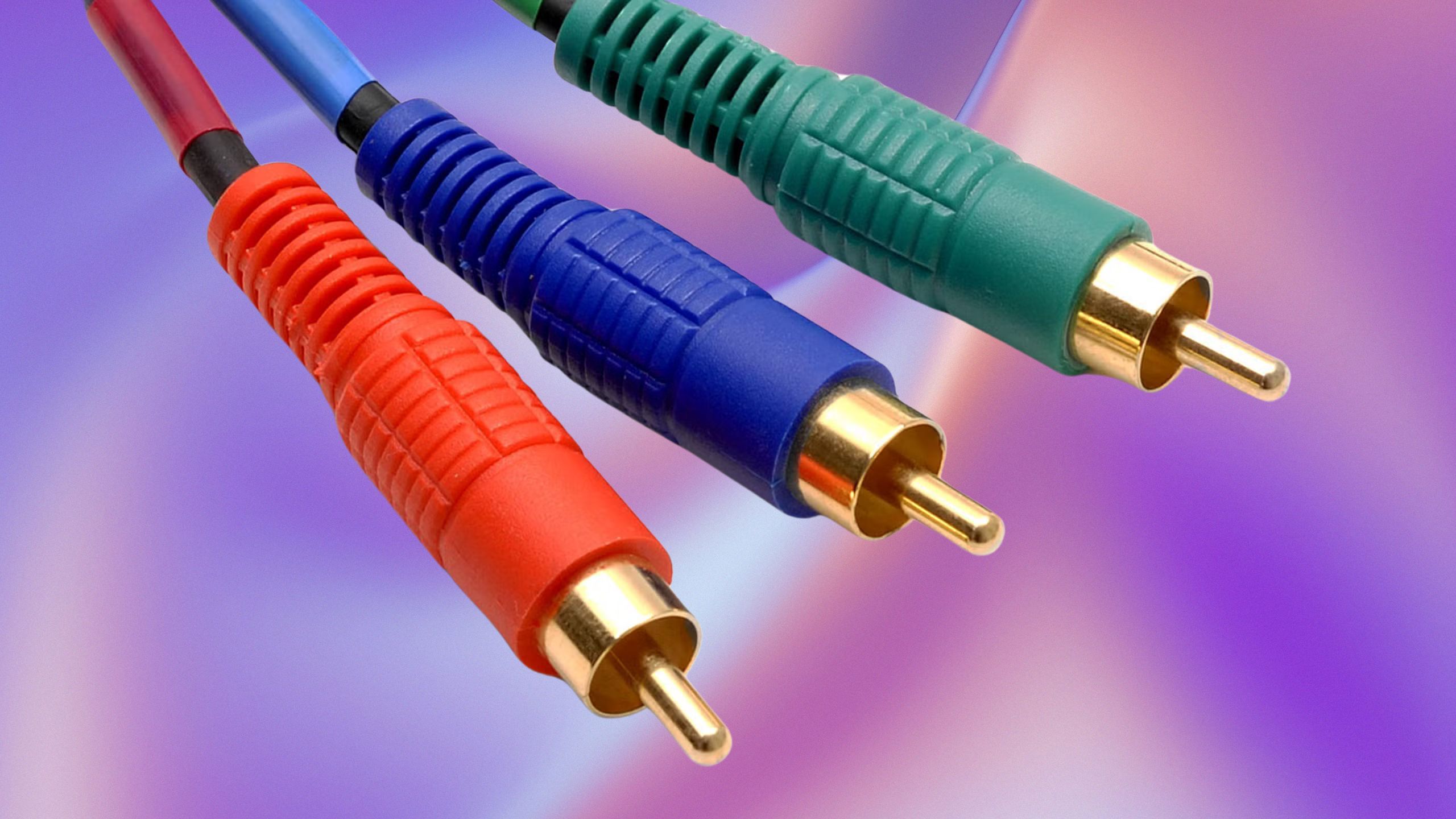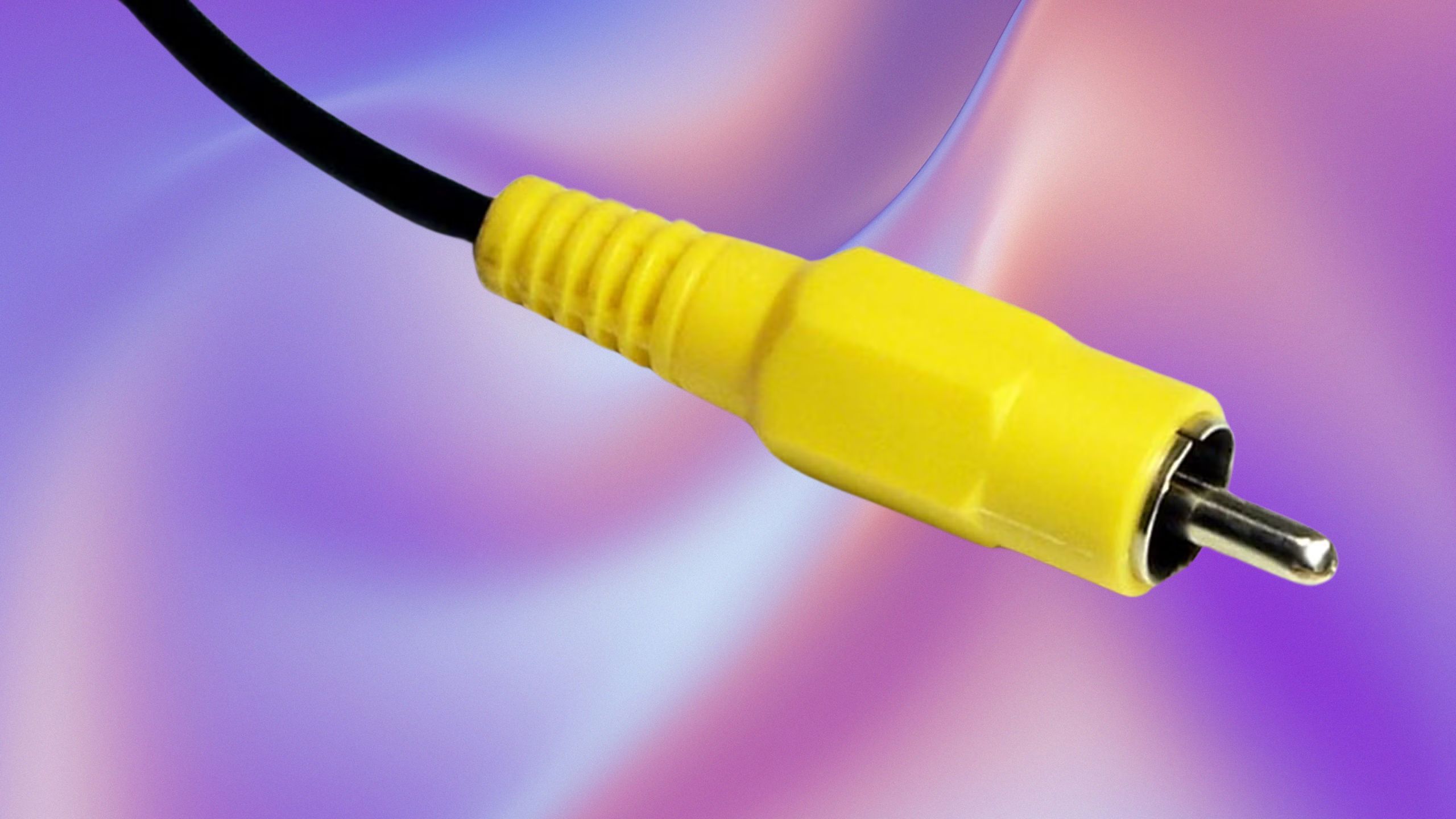Summary
- Component cables typically use a three-plug arrangement, and can potentially support resolutions up to 1080p.
- Composite video uses a single plug, but it’s outdated and susceptible to problems like dot crawl.
- It’s usually best to go with a component connection unless there’s no other option.
As a tech journalist, I’m usually focused exclusively on the latest technology. Even when it comes to gaming and home theater equipment, I’m unlikely to cover anything more than a few years old, let alone a decade or more. That’s an eternity when it comes to product and news cycles, and we don’t get much leeway for retrospectives in the current media landscape.
Outside the journalistic sphere, though, there’s a surprising amount of interest in tech from the 1990s and 2000s, including VCRs, defunct game consoles, and CRT-based TVs. It’s treated as a nostalgic hobby, or else like unearthing ancient cultural artifacts. If you, too, are looking at scavenging old gadgets from places like Goodwill or eBay, you’re going to have to come to grips with two video standards: component and composite.
What is component video?
Surprisingly capable for old tech
Evan-Amos / Creative Commons
Component cables are typically equipped with three RCA (Radio Corporation of America) plugs, color-coded red, blue, and green, even though the signal isn’t actually in RGB (natively, anyway). Audio is delivered via a separate cable, and all this can make it a little cumbersome — though the ports you connect to are usually color-coded as well.
Component cables are typically equipped with three RCA plugs, color-coded red, blue, and green.
There are alternate forms of component video, such as Europe’s SCART standard, or the VGA connectors on older PCs. Another split is between analog and digital. Digital component cables support resolutions up to 1080p, although you still won’t find compatible ports on a lot of modern TVs or monitors.
Recent standards like HDMI and DisplayPort are simpler for all involved — they merge audio and video into a single cable while still being more powerful, for instance, supporting resolutions up to 8K or higher. Even if your PlayStation 5 had component output, you wouldn’t want to use it for watching movies, let alone playing an action game like God of War.

Related
Do you need gold-plated HDMI cables?
It’s time to drive one more nail into the coffin of this idea.
What is composite video?
Your parents’ (or grandparents’) video format
Larry D. Moore / Creative Commons / Pocket-lint
Composite provides single-cable simplicity (excluding audio), but the standard is otherwise thoroughly outdated, even in relation to component. It dates back to the 1950s, so as you’d imagine, it doesn’t support HD resolutions or progressive scan images. Its content is heavily compressed, and moreover prone to signal interference. That can generate issues like “dot crawl,” which takes the form of shifting checkerboard patterns in horizontal color transitions.
It’s such a common problem that it’s often closely associated with the retro gaming aesthetic.
Devices that support component input will sometimes offer composite as well, but not necessarily. The latter is all but absent from modern tech devices, a relic of a bygone era. There’s more to say about that in the next section.
Even less common these days is a composite variant called S-Video. That uses two separate channels to eliminate artifacts like dot crawl, but it had little raison d’être once component devices became available in the 1990s. It’s best known for being used on the Atari 800, the Commodore 64, and S-VHS players.
You might also find S-Video on older DVD players.

Related
How to turn a Steam Deck into a TV gaming console
You can play PC games on your TV without buying a desktop or laptop.
Which format should you use?
A (mostly) clear-cut question
Evan Amos / Pocket-Lint
If HDMI and DisplayPort aren’t available, but component is, that’s almost always the answer. Using three separate video cables automatically enables better picture quality, since each cable can carry more content while minimizing signal interference. Digital component ports and cables may even eliminate the need for any special adapters or upscaling hardware, depending on the source material and what you’re connecting to. 480p from your PlayStation 2 isn’t suddenly going to become spectacular just because you’re using a 4K OLED TV.
The only reason to consider using composite is if it’s the only available option, or you’re intentionally chasing a retro aesthetic.
The only reason to consider using composite is if it’s the only available option, or you’re intentionally chasing that retro aesthetic I mentioned earlier. Its quality tends to be abysmal by modern standards — even when passed through enhancement filters. Any charm it has stems from nostalgia — or imaginary nostalgia, in the case of anyone born after 1990. Those of us who remember the ’80s were pretty quick to jump on the component bandwagon.
Composite can be worth trying, however, for the sake of experiencing games, VHS tapes, and other media the way they were originally intended. Someone watching Raiders of the Lost Ark in 1984 was probably doing it on a composite VCR connected to a 4:3 CRT set — all they got were fuzzy images, probably with part of the frame cut off to match that 4:3 ratio. You’ll never faithfully recreate that experience by watching a 4K version on a 16:9 TV. Likewise, the 8-bit pixel art we obsess over now looked a little less impressive when you were playing on a real NES connected to a tiny TV in your family’s wood-paneled basement.

Related
A new Kindle might just be the reading slump cure I’ve been needing
Call it being overly optimistic about getting back into reading.